
Elixir Phoenix Upload Management + S3
A feature that keeps popping up in every software project is file management. From the simple task of uploading a user profile image to displaying a carousel that illustrates a recipe or a product, you'll face some level of dilemma.
More often than not, uploaded files are related to some objects in the application. For instance, users, products, reports, blog posts etc...
When developing software this translates into saving binary data somewhere (the file), AND keeping track of the file and its association to an object in a database.
Data Model
Let's start with data. I'll make the assumption that you are somewhat familiar with relational databases and some flavour of SQL.
Overview
When it comes to the type of relationship between objects, we can identify classic cases.
for a user avatar, there's only one avatar attached to a user (data model):
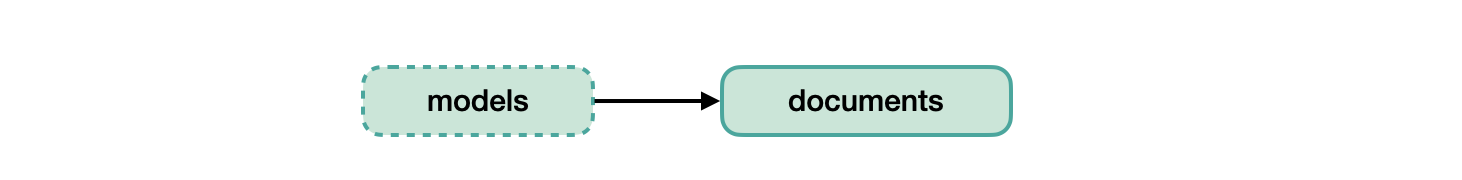
In the case of images illustrating a product, many images might be linked to one product (data model)
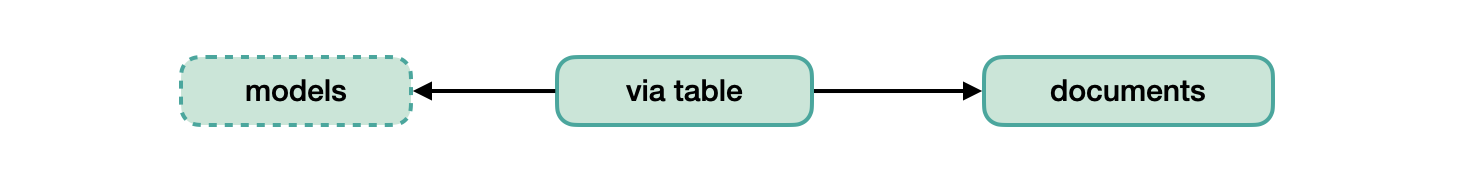
Please note that we could relate the document to a model directly, but that would translate poorly to SQL. Abstracting the model type is an Object Oriented concept, not one you will find natively in an SQL-type relational database management system (RDBMS).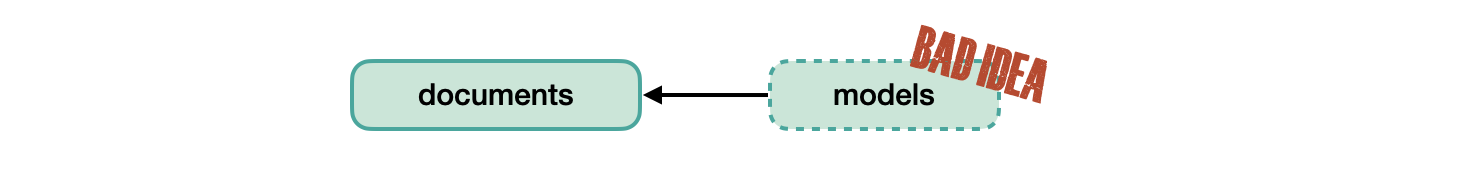
This leaves us with only a few ways to cleanly relate a document to an object:
a specific "via-table" for many-to-many relationships (a table that contains foreign keys to the two tables you need to join). This is the case for product images.
or, a foreign key to document for belongs-to / one-to-many relationships. This is the case for user avatar.
In this article we are going to concentrate on the latter: the belongs-to relationship.
Documents
The documents table should minimally contain attributes that allow the identification of the file uploaded into the system, like a title or filename.
mix phx.gen.schema Documents.Document documents title:string User's avatar
Expanding on the user's avatar scenario above, let's start by modifying the user's schema you usually have in user.ex.
We will create a simple association to zero or one document model. If there's already a document associated with the user, we'll recycle the record and update it with the new file info.
schema "users" do
...
# if the association is to be replaced, update the existing link
belongs_to(:avatar, MyApp.Documents.Document, on_replace: :update)
endFile Storage
Files might be stored on the local file system of the Elixir Phoenix server or, alternatively, on a specialised server like a bucket (e.g. AWS S3 Bucket).
To handle both scenarios elegantly, we will rely on the Waffle library.
The File System integration is rather straightforward. We will therefore focus on the specialised server implementation
To emulate AWS S3 on our local machine we will use MinIO.
To simplify installation and configuration, we'll be using Docker.
Docker Compose
Let's create a docker-compose.yml file to define our services:
version: "3.9"
services:
database:
container_name: db-postgre-my-app
image: postgres:14.4-alpine
ports:
- 5432:5432
environment:
- POSTGRES_DB=postgres
- POSTGRES_USER=postgres
- POSTGRES_PASSWORD=postgres
- PGDATA=/var/lib/postgresql/data/pgdata
volumes:
- ./.postgres-data:/var/lib/postgresql/data
minio:
container_name: minio-s3-my-app
image: minio/minio
command: server /data --console-address ":9001"
hostname: minio
ports:
- 9000:9000
- 9001:9001
# environment: (these are defaults)
# MINIO_ROOT_USER: minioadmin
# MINIO_ROOT_PASSWORD: minioadmin
volumes:
- .minio:/dataOur application's needs in terms of services are covered here with PostgreSQL for the database and MinIO for the S3 emulation.
With the docker daemon running, start the services defined above:
docker compose upNote: the volumes exported for persistence will create two folders (don't forget to add them to your .gitignore)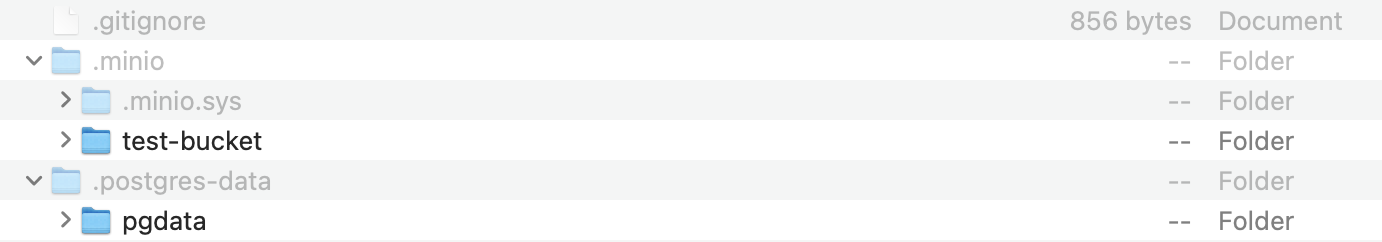
Minio
MinIO is a lightweight Object Storage released under GNU License. It is API compatible with AWS S3 cloud storage service.
You can access MinIO with the AWS CLI.
aws --endpoint-url=http://127.0.0.1:9000 --no-verify-ssl s3 ls
# create an alias to avoid the verbosity
alias awslocal='aws --endpoint-url=http://127.0.0.1:9000 --no-verify-ssl '
awslocal s3 ls
# An error occurred (InvalidAccessKeyId) when calling the ListBuckets operation: The Access Key Id you provided does not exist in our records.We need to create a service account to access MinIO via AWS CLI or Elixir Phoenix.
Open http://127.0.0.1:9001 in your browser to create one:
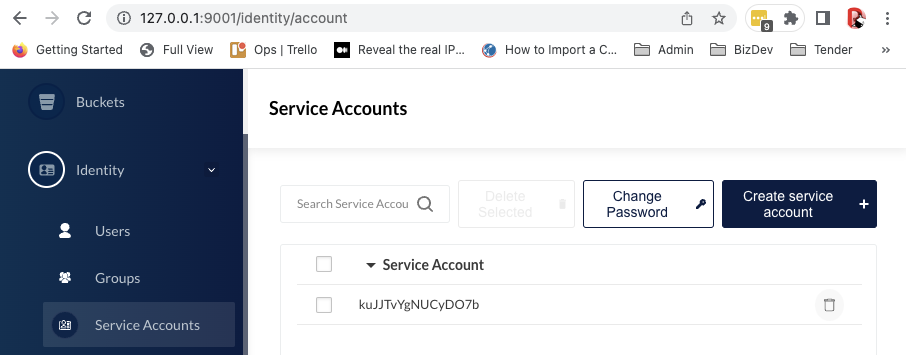
The key and secret created will be used to configure your AWS CLI. It'll also be used in the next steps to configure Waffle.
Configure AWS CLI
aws configure
# ... fill up key, secret and region
# test with:
awslocal s3 ls
# (nothing)Note: there will be no result in the last call as you don't have any bucket created to list.
AWS CLI as a profile
If you use multiple AWS profiles (sets of key + secret), you might want to add the credentials in your $HOME/.aws/credentials file like this
[minio]
aws_access_key_id = kuJJTvYgNUCyDO7b
aws_secret_access_key = tx2R6919ARSz1Xe74o1wAeyPDQHGzKOkand your $HOME/.aws/config
[profile minio]
output = text
region = ap-southeast-1You can then update your awslocal alias to include the profile name
alias awslocal='AWS_PROFILE=minio aws --endpoint-url=http://127.0.0.1:9000 --no-verify-ssl 'Create the Bucket
It's now time to create a test-bucket, or, in AWS API lingo: make a bucket.
awslocal s3 mb s3://test-bucket
awslocal s3 ls
# 2022-07-31 10:31:44 test-bucket
awslocal s3 ls --recursive s3://test-bucket
# (nothing, as )Your bucket is empty and ready to store files.
At this point, let me introduceWaffle to you.
Waffle
Waffle is a flexible file upload library for Elixir with straightforward integrations for Amazon S3 and ImageMagick.
Let's add the dependencies to our project. Edit mix.exs and add
# waffle
{:waffle, "~> 1.1"},
# waffle + S3:
{:ex_aws, "~> 2.1.2"},
{:ex_aws_s3, "~> 2.0"},
{:hackney, "~> 1.9"},
{:sweet_xml, "~> 0.6"},Get the deps (mix get.deps) and configure Waffle in dev.exs using the credentials you used for the AWS CLI and the endpoint defined via docker-compose.
config :waffle,
storage: Waffle.Storage.S3,
bucket: "test-bucket",
asset_host: System.get_env("AWS_ENDPOINT", "http://127.0.0.1:9000")
config :ex_aws,
json_codec: Jason,
region: System.get_env("AWS_REGION", "ap-southeast-1"),
access_key_id: System.get_env("AWS_KEY", "kuJJTvYgNUCyDO7b"),
secret_access_key: System.get_env("AWS_SECRET", "tx2R6919ARSz1Xe74o1wAeyPDQHGzKOk"),
s3: [
scheme: "http://",
host: "127.0.0.1",
port: 9000,
]Waffle uses definitions to specify how and where to save a file. The first step after configuration is to create one for our avatar picture.
Let's create the avatar definition:
mix waffle.g avatar uploaders/avatar.ex
# creates uploaders/avatar.exFilename and Path
It's a good practice to sanitise filenames and group file types together. When uploading files, it might also be better to guarantee filename unicity, ensuring that existing files are not overwritten by the uploaded one.
Let us start by partitioning our storage by entity type. As the avatar is the user's profile image, we're going to put it in a folder proper to users. More specifically the user whose avatar image is uploaded: users/<user_id>
defmodule MyAppWeb.Uploaders.Avatar do
use Waffle.Definition
...
# partition avatars as a users/{ID}
def storage_dir(_version, {_file, %{id: id} = _scope}), do: "users/#{id}"
# use the filename provided within the scope by the document, prefix with version
def filename(version, {_entry, %{document_name: filename} = _scope}), do: "#{version}-#{filename}"
endnote version in every function call. Waffle supports multiple versions for one downloaded file (e.g. original and thumbnail). We will use the version to prefix the name of the file stored.
e.g.
s3://test-bucket/users/12/original-hello.jpg
s3://test-bucket/users/12/thumbnail-hello.jpgIt's time to tackle the big one: the document context
Document Context
This is the applicative context and should be located at lib/my_app/documents.ex
Filename
I mentioned filename unicity and sanitisation previously. Let's add readability to the list.
It is probably good to be able to figure out what a file is by its name when listing it.
Something like this
/users/12/original-17668d0f-3684-4c25-a2e7-1f80fbc7573f.jpgonly tells us that this is an original file attached to a user.
We have no way of knowing if the file is the one used by an avatar or if it is, for example, the user's profile background picture. As such, we should be a tad more specific, like this
/users/12/original-avatar-17668d0f-3684-4c25-a2e7-1f80fbc7573f.jpgThis function will provide a unique but humanly readable filename:
@doc """
generates a new unique filename: {assoc}-{UID}
e.g.
"avatar-17668d0f-3684-4c25-a2e7-1f80fbc7573f"
"""
@spec new_filename(Ecto.Schema.t(), atom()) :: String.t()
def new_filename(assoc), do: Atom.to_string(assoc) <> "-" <> Ecto.UUID.generate()The version will be handled by Waffle as a prefix. The function above generates the filename that will be saved in our database's documents table.
Store - The Specific Version
The specific code for uploading an avatar image and associating the document to the user is
def upload_user_avatar(path, user) do
# if there's an existing document attached to the user, delete the file from the store
document =
case Map.get(user, :avatar) do
nil ->
%Document{}
document ->
# realise that as the first part of the tuple is not used
# in filename generation, we can put anything we want
MyAppWeb.Uploaders.Avatar.delete({"any", %{
id: user.id,
document_name: document.title
}})
document
end
# get a unique name for the new file
filename = new_filename(:avatar)
# upload the new file to the store (MinIO / File System)
MyAppWeb.Uploaders.Avatar.store({path, %{
id: user.id,
document_filename: filename
}})
# attach the document to the user through the avatar association
user
|> Ecto.Changeset.change()
|> Ecto.Changeset.put_assoc(
:avatar,
Ecto.Changeset.change(document, %{title: filename})
)
|> Repo.update()
endThe scope used by waffle is a tuple containing a file, or %PlugUpload{} structure, as well as a user-defined scope (i.e. {path, whatever_i_need_to_define_my_file})
The problem with the approach above is that we will need to provide one such function for each object that accepts the upload of a file. Hence, we should make our upload function generic!
Documentable behaviour
Every model that accepts an association with documents should be able to provide the waffle definition module used to store, delete and get a url.
This is the perfect use case for a behaviour.
Let's create the Documentable behaviour:
defmodule MyApp.Documents.Documentable do
@callback get_def(assoc :: atom()) :: module()
endLet's add the Documentable behaviour to our User
defmodule MyApp.Accounts.User do
@behaviour MyApp.Documents.Documentable
...
def get_def(:avatar), do: MyAppWeb.Uploaders.Avatar
endAnd now, we party!
Store - The Generic Version
Let's take the previous upload function and make it generic.
def upload_file_to_obj_by_assoc(path, obj, assoc) do
# get the obj's module for the waffle definition
waffle_def_module = obj.__struct__.get_def(assoc)
document =
case Map.get(obj, assoc) do
nil ->
%Document{}
document ->
# generic way of running a function on a module
# delete the file, NOT the database record
apply(waffle_def_module, :delete, [waffle_scope(obj, document)])
document
end
# upload the NEW pic
filename = new_filename(assoc)
apply(waffle_def_module, :store, [{path, %{id: obj.id, document_name: filename}}])
# update document
obj
|> Ecto.Changeset.change()
|> Ecto.Changeset.put_assoc(
assoc,
Ecto.Changeset.change(document, %{title: filename})
)
|> Repo.update()
end
def waffle_scope(_obj, nil), do: nil
def waffle_scope(obj, document), do: {"any", %{id: obj.id, document_name: document.title}}Try it
iex -S mix.phx server
# ...
iex> alias MyApp.Repo
iex> alias MyApp.Users.User
iex> alias MyApp.Documents
iex> u = Repo.get(User, 1) # get a user by ID
iex> Documents.upload_file_to_obj_by_assoc("./my_image.jpg", u, :avatar)What's Next?
There are some upgrades, not covered here, that could certainly optimise the process:
Verify if a specific file has being uploaded before. Possibly under another name?
Take care of many-to-many associations.
Configure
waffleandex_awsto be able to access the minio endpoint from anywhere within a local-area network.Carry out all the tests to validate the document management module.
